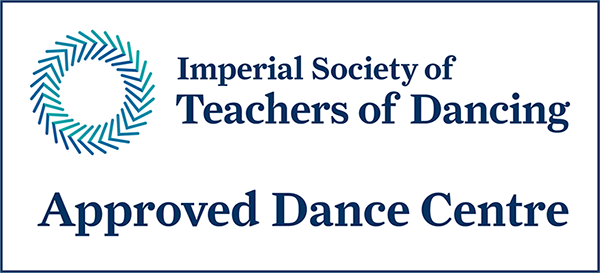Class Manager Portal
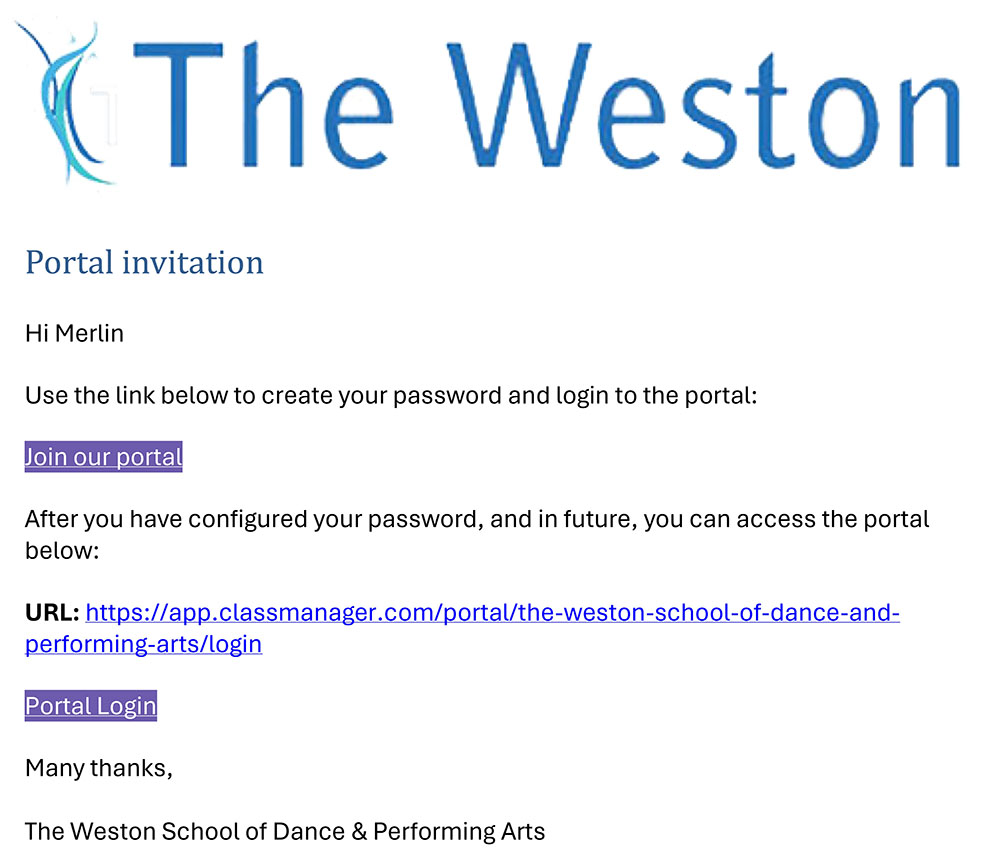
You will be emailed the portal invitation and it will look similar to the one above.
Open the email and click 'Join Our Portal'.
This will then redirect you to a page where it will be asking you to set a password. This simply means you need to enter a password of your choice. You will need to enter this password twice.
As soon as you enter it twice and click to save it, you will be redirected to the portal log in screen to log in for the first time. You will then be able to see your own dashboard!
We encourage you to save the password you have entered for the site as most devices will give you that option. Also, you can bookmark that page so it is easy for you to access it. The email that you received will contain the link to the login screen to our school's portal and it would be worth keeping a separate note of that in case you change your computer, tablet, or other device, at some point.